Resolving technical SEO challenges with headless CMS
Published March 26, 2024. 1 min read
Businesses are increasingly embracing the power of headless content management systems (CMSs) to deliver dynamic, omnichannel experiences. These decoupled architectures offer unparalleled flexibility, allowing content to be seamlessly distributed across multiple channels and devices. However, as with any technological advancement, headless CMSs come with their challenges, particularly in the realm of technical Search Engine Optimization (SEO). In this comprehensive blog post, we'll delve into the unique technical SEO hurdles posed by headless CMSs and explore strategies to overcome them effectively.
Technical SEO challenges and fixes with headless CMSs
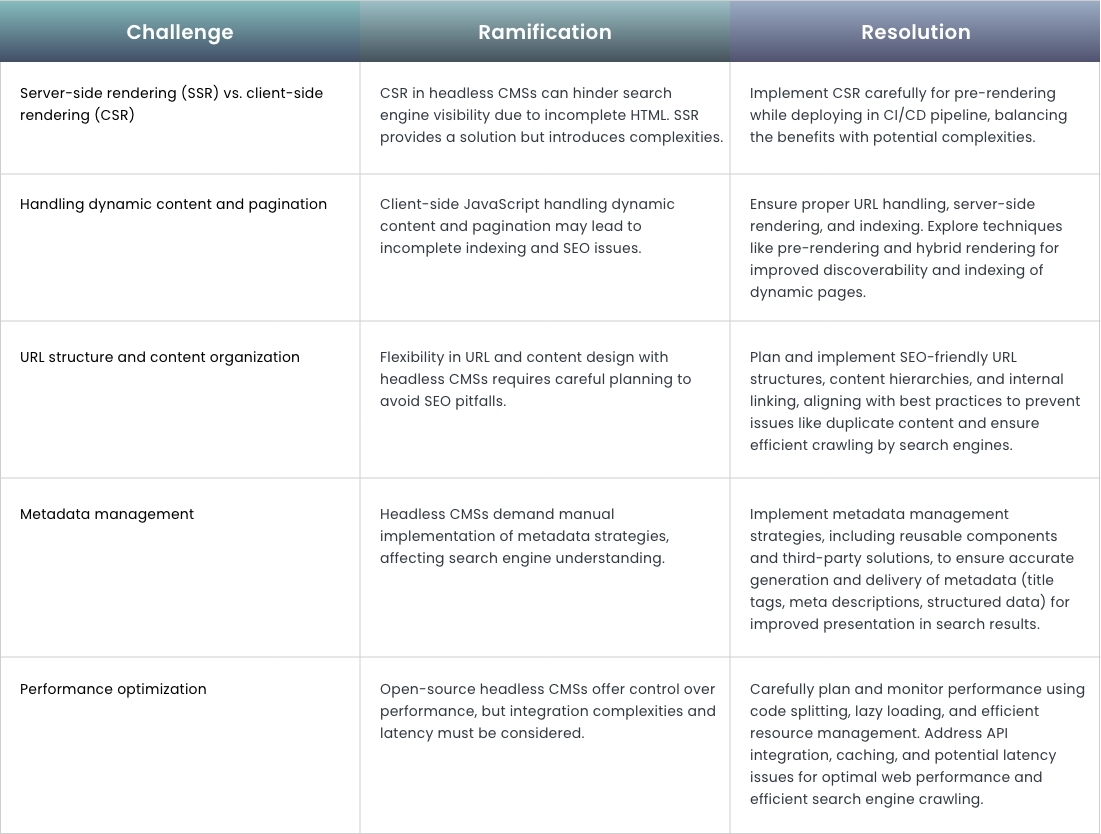
While headless CMSs offer numerous benefits, they also introduce some unique technical SEO challenges that developers and marketers should be aware of.Server-side rendering (SSR) vs. client-side rendering (CSR) Traditional monolithic CMSs typically serve pre-rendered HTML pages, which are easily crawlable and indexable by search engines. However, the front end of the headless CMS application is responsible for rendering the content, often using client-side rendering (CSR) techniques like React or Angular.Client-side rendered pages can be challenging for search engines to crawl and index, as the initial HTML delivered to the crawler may lack the actual content or be missing crucial metadata. This can lead to poor SEO performance and reduced visibility in search results.To mitigate this issue, developers can implement server-side rendering (SSR) techniques, where the initial page load is pre-rendered on the server, providing search engines with a fully-formed HTML document. Handling dynamic content and pagination Many websites feature dynamic content or paginated lists, such as blog posts, product catalogs, or search results. With traditional CMSs, these pages are often pre-rendered and served as static HTML files, making them easily crawlable by search engines.In a headless CMS architecture, dynamic content and pagination are typically handled through client-side JavaScript, which can be problematic for search engine crawlers. If not implemented correctly, search engines may struggle to discover and index these dynamic pages, leading to incomplete indexing and potential SEO issues.To address this challenge, developers need to implement proper URL handling, server-side rendering, and indexing strategies, such as pre-rendering dynamic content or implementing alternative rendering techniques like hybrid rendering or progressive rendering.URL structure and content organization Traditional CMSs often provide built-in URL structures and content organization patterns that are SEO-friendly out of the box. With headless websites, developers have more flexibility in designing the URL structure and content organization, but they also bear the responsibility of ensuring that these structures are optimized for search engines.Poorly structured URLs or disorganized content can lead to issues like duplicate content, content cannibalization, and inefficient crawling. Developers and SEO experts must carefully plan and implement URL structures, content hierarchies, and internal linking strategies aligning with SEO best practices.Metadata management Metadata, such as title tags, meta descriptions, and structured data, plays a crucial role in how search engines understand and present web pages in search results. In traditional CMSs, metadata management is often built-in or facilitated through plugins or extensions.With headless CMSs, developers need to implement their metadata management strategies, ensuring that metadata is properly generated, maintained, and delivered to search engines. This can involve creating reusable components, implementing content modeling, or integrating with third-party metadata management solutions.Performance optimization Web performance is a critical factor in both user experience and search engine rankings. With open-source headless CMSs, developers have more control over the front-end architecture and can optimize performance through techniques like code splitting, lazy loading, and efficient resource management.However, they must also consider the performance implications of integrating with the headless API, caching strategies, and potential latency issues when delivering content across multiple channels or devices. Careful planning and performance monitoring are essential to ensure optimal load times and search engine crawler efficiency.
Best practices for technical SEO in headless CMS
By adhering to the following best practices, developers and marketers can effectively overcome technical SEO hurdles and leverage the full potential of headless architectures.1. Leverage Schema.org structured data markup Schema.org provides a collaborative, vendor-neutral vocabulary for structured data markup. Enrich your content with Schema.org markup to make it more understandable for search engines and enable richer search results. Implement JSON-LD snippets to effectively structure information such as contact details, product information, and more, improving search result visibility and relevance.2. Address dynamic content and pagination Headless CMSs often handle dynamic content and pagination through client-side JavaScript, which can pose challenges for search engine crawlers. Implement proper URL handling, pre-rendering, or alternative rendering techniques like hybrid rendering or progressive rendering to ensure dynamic content and paginated pages are discoverable and indexable.3. Integrate Content Delivery Networks (CDNs) Incorporating a Content Delivery Network (CDN) can significantly improve website speed by delivering media and scripts efficiently from servers closer to the user's location. Faster load times can positively impact search engine rankings, so consider integrating a reliable CDN like Cloudflare or AWS CloudFront.4. Optimize images and enable Lazy Loading Optimize image sizes within the headless CMS to ensure fast loading times. Implement lazy loading techniques and leverage modern image formats like WebP or SVG when appropriate. Additionally, add Open Graph meta tags to enhance visual summaries and shareability when content is shared on social media platforms.5. Embrace HTTPS Upgrading to HTTPS enhances security and page loading speed, both of which positively impact search engine rankings. Ensure your headless CMS implementation adheres to security best practices, including secure API integration, proper authentication, and data encryption.6. Empower content teams with SEO-friendly workflows Collaborate with content teams to establish SEO-friendly workflows and best practices. Guide on optimizing assets, ensuring proper resizing, compression, and naming conventions. Enable the creation of SEO-friendly URLs with relevant keywords to enhance page relevance and transparency.7. Continuously monitor and adapt Stay up-to-date with search engine guidelines and recommendations for rendering and indexing JavaScript-based content. Regularly review and adapt your technical SEO strategies to align with evolving search engine algorithms and industry best practices. Continuously monitor performance metrics and optimize accordingly to maintain strong search engine visibility and user experiences.8. Leverage Lighthouse Audits for comprehensive assessments Lighthouse, an open-source tool developed by Google, provides comprehensive web page audits, evaluating various aspects such as performance, accessibility, best practices, and SEO. Regular Lighthouse audits can help identify potential issues and provide actionable recommendations for improvement.When working with headless CMSs, incorporate Lighthouse audits into your development and testing processes. Analyze the audit results, paying particular attention to the SEO section, which assesses factors like crawlability, mobile-friendliness, and the presence of structured data.Leverage Lighthouse's detailed reports to identify areas for optimization, such as inefficient resource loading, render-blocking resources, or missing metadata. Implement the recommended fixes and continuously monitor your Lighthouse scores to ensure your headless CMS implementation adheres to industry best practices for technical SEO.Integrating Lighthouse audits into your workflow can provide valuable insights and help you proactively address potential technical SEO challenges, ensuring your headless CMS-powered website delivers optimal performance, accessibility, and search engine visibility.
Conclusion
Navigating the technical SEO challenges of headless CMSs requires a proactive and holistic approach. By implementing server-side rendering, optimizing URL structures, integrating metadata management, addressing dynamic content and pagination, monitoring performance, collaborating with SEO experts, and staying up-to-date with search engine guidelines, developers and marketers can unlock the full potential of headless websites while maintaining strong search engine visibility and delivering exceptional user experiences.To further illustrate these concepts and provide practical guidance, we invite you to explore our journey of creating high-performance pages with a headless CMS. This comprehensive series of blogs offers valuable insights, real-world examples, and best practices for leveraging the power of headless architectures while ensuring optimal SEO performance.
